How to Add Watermark to YouTube Video [Custom Watermark]
Watermarking a video on YouTube, along with a custom thumbnail and channel art, is a part of branding your channel and content. This branding effort in turn, improves channel performance and video’s visibility. If you want clear instructions on how to add watermark to YouTube videos, continue reading this post. Here is what we cover: How to add watermark to YouTube video Watermarking options in YouTube Studio YouTube watermark requirements Why watermark a YouTube video How to make a custom watermark How to remove YouTube watermark Should you watermark YouTube videos? Feel free to jump right to the section which interests you most. How to Add Watermark to YouTube Video…
YouTube Private vs Unlisted: Which One Should You Use?
To make YouTube videos private, or to make them unlisted? That’s a big Privacy question we want you to learn in this post. Read along to know if YouTube private vs unlisted is best for your videos and why. But before we list any examples when making a video private is better than unlisting it, let’s see what YouTube suggests. Once a new video is ready for upload you can choose who you want it to watch under the Visibility tab from a Studio dashboard. All videos you upload to YouTube are public videos by default. However, you can change your preferences by restricting viewer access to certain videos, while…