How to Stop YouTube from Pausing – Free Chrome Extension
You are listening to your favorite music playlist or an hour-long version of a genre you like, and suddenly YouTube stopped playing it.
Some might not find it as irritating to open that page again and hover the mouse over to the YES button and clicking one more time.
But some find it extremely irritating and want to find a solution for it. I, myself, am among those people.
Because it is one too many clicks that we would have clicked if the video didn’t stop.
To stop YouTube from pausing there is only one way that puts it on autorun.
How to stop YouTube from pausing using a free browser extension
If such a big company like YouTube listened to our needs and made their user experience better, this article would not have existed.
But they don’t. Partly because the demand to find a YouTube NonStop that lets you skim YouTube’s set-timer is not that high.
On the other hand, it is not quite beneficial to let users skip to the next video because that would mean missing an ad.
It is also not beneficial if the view is not active because the advertiser won’t be paying for ads placed during that time.
So, YouTube wants to make sure you are online and active in order to play you more ads.
Regardless of what they want, if it doesn’t align with what you want, you can put a stop to it like this:
- Go to your browser’s web store
To go to the web store on chrome, you can type the following URL: https://chrome.google.com/webstore
- To access it from wherever you are on the browser, you need to click on the three dots on the right top side of your screen.
- Then, choose more tools and go to extensions.
- Click on the three horizontal lines this time on the right top side.
- Click on the link that shows up upon clicking that button.
- Download YouTube Nonstop extension
- Once you download it, you want to make sure it’s working by activating it.
📌 If anything is unclear, watch this video below. We will show how to stop YouTube from pausing step by step.
📌 Note, YouTube NonStop is a free Chrome extension and WizStudio is not affiliated with it. You can also use the AutoTube extension or any other of your choice.
That is it.
How to stop YouTube from pausing by blocking ads
Now that you have made sure to handle the issue of your favorite music stopping, you might want to handle the distractions.
As a business that runs YouTube channels and uses ads to make a bit of extra money off of them, we are actually mildly against the idea of someone downloading the Adblock.
However, for the sake of making this piece one that is really useful, we recommend you install an adblocker as well.
That helps stay within your flow state and continue working ceaselessly without distractions and irritating and unnecessary mouse clicks.
To download an ad blocker, simply go back to where you downloaded the other extension, the Chrome web store.
Type ad blocker in the search box then downloads the first option that comes up.
To wrap
Stopping YouTube from pausing the videos you are watching doesn’t happen on its own. You will need to install an extension or two before you get it running.
Now, you know which of those extensions will be of the most use, and how to enhance your experience listening to music.
You can go ahead and start working on what you really like and never worry about either the auto-stop or ads.
👣 Check out the How To Make YouTube Videos Private [+ FAQ] | WizStudio