How to Check How Long You’ve Been Subscribed to Someone on YouTube
You are on YouTube, and as always, watching your favorite creator MrBeast (or someone else of your choice).
Suddenly, you want to know how to check how long you’ve been subscribed to someone on YouTube, say to MrBeast.
So, that you could figure out when you subscribed to your favorite YouTube creator, in this article, we will discuss how you can find that exact thing out and more.
We will go over how you can check the time you are subscribed to a creator with a help of a third-party website and the Google platform.
Checking how long you have been subscribed
There really are only two ways to check how long you’ve been subscribed to someone on YouTube.
✔️ The first way is to check it with a help of the XXLuke website.
✔️ The second way is to check it with Google My Activity.
You could also watch a simple video on how to see how long have you been subscribed on YouTube instead of going over the screenshots in this post.
Now, let us discuss each way and show how to check how long you’ve been subscribed to someone on YouTube.
- With the first method, you need to go to that webpage.
- Copy and paste the link to the channel you want to check.
- Then, go over to the setting of your YouTube channel and set the subscription settings to public. It should be looking somewhat like this:
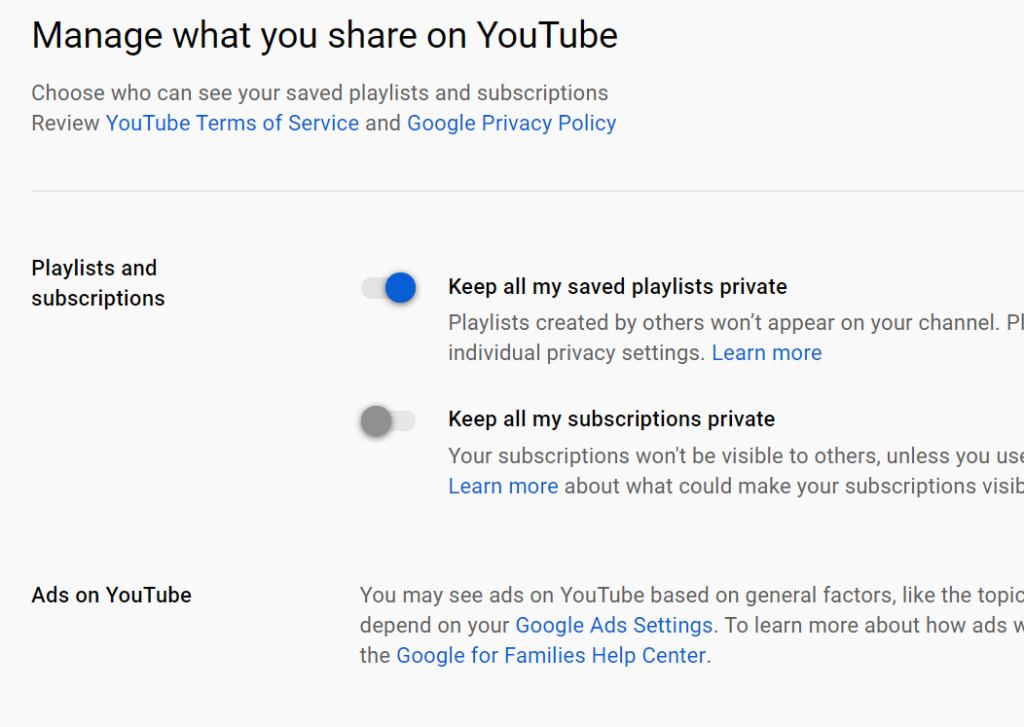
4. Next, click on continue and wait for a few minutes while the platform identifies how long you have been subscribed to that creator.
However, because it is a third-party app, it tends to be unstable. There are times when it just doesn’t show when you have to try again.
You can also use the second option to check how long you’ve been subscribed. The second way seems to be more accurate and works 100% all the time.
Go to that link from the second option. Once you are there, choose the option shown in the screenshot below:
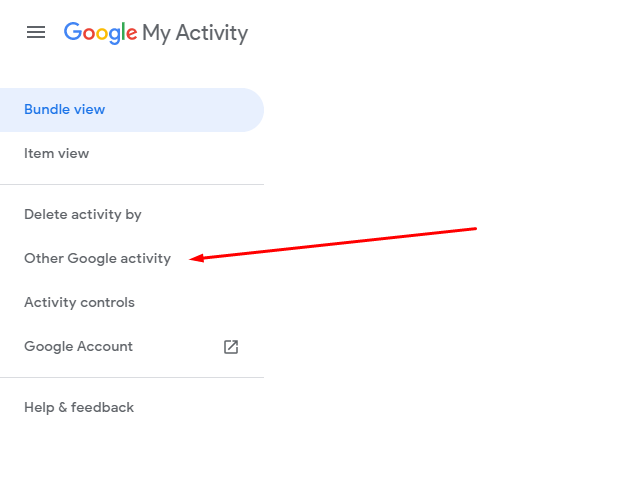
Then scroll till you see “Other Activities” under which you should see youtube channel subscriptions as shown below.
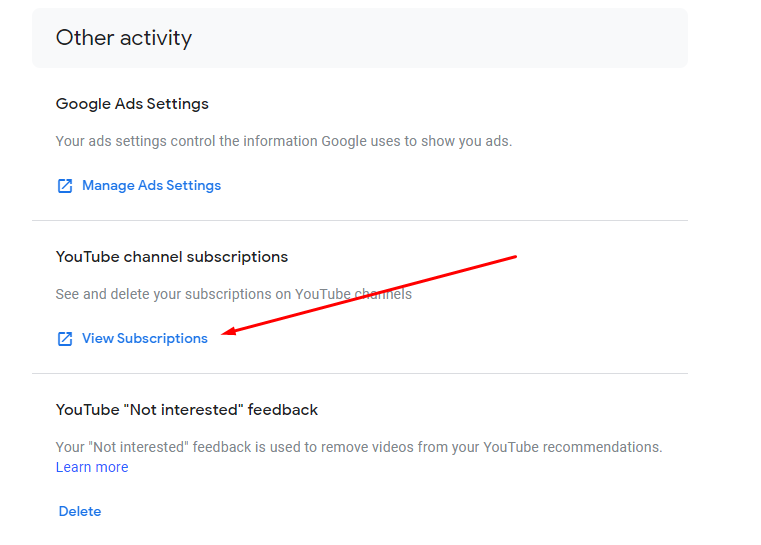
From there you will have a list of channels and the dates you were subscribed and the time of the day like this below.
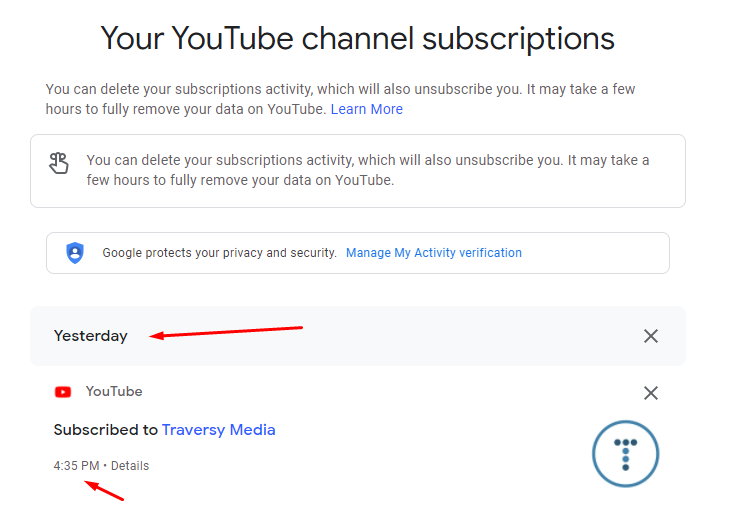
That is it. We have shortly explained how to check how you’ve been subscribed on YouTube with two options.
📌 SUGGESTED READING: How to Message Someone on YouTube [3 Ways]
To wrap up
If you ever wonder how long you are subscribed to someone on youtube, come back and give this small article a read.
You can also bookmark it or share it with your friends. As this has been asked by a lot of people lately.
📌 Don’t forget to check out our blog to learn about YouTube and video marketing first-hand.