How Long Does it Take to Upload a Video to YouTube?
How long does it take to upload a video to YouTube?
If you are new to YouTube and got stuck uploading or feel like your videos are being uploaded slower.
Thus, you want to find out how long it takes to upload a video on the platform.
This is a question that many other people wonder about as well, as the issue is encountered often.
The answer to this question is complicated and requires an explanation of a few things like the causes.
However, we will also go deeper into how you can also solve these problems and give some recommendations as to which tools to use in the process.
How Long Does it Take To Upload To YouTube?
The quickest answer to this question will be: it depends. What factors it depends on are as follow:
- Video format
- Video length
- Frame rate
- Resolution
The reason that these are the factors that affect your upload speed is YouTube runs many algorithms.
Some of the algorithms YouTube runs while your video is being uploaded look for swears, hate speeches of some sort.
Although the platform arguably stands for free speech and human rights, they check the voice and make sure videos don’t have much disturbing content.
The algorithm also checks for copyright infringement issues in the speech of the video. When videos are first uploaded they are actually compressed by YouTube.
This enables the viewers to have the option to watch the videos in low resolution but also to have them watched in a higher resolution.
This has a great effect on how fast the videos are uploaded, as per Google. We mean like not the search but Google as a platform.
Having high-resolution videos can slow down the upload speed by as much as 4 times longer than usual.
Video length, format, and frame rates are certainly other players affecting the speed of your upload.
Thus, if you want to have faster uploading times, you need to take care of all those issues as well.
Now, let us look at some of the common uploading errors one might have.
General upload mistakes
Some of the common errors you might face include when:
You have any unexpected problems
In which case you can try waiting for a few minutes before trying to upload again.
The server may have rejected the file problem
If this message pops up, it only means you are uploading the wrong file document. You need to change it to use the list of formats listed here.
There may be some errors with sending the data
An error of this sort may occur when browsers need to be updated to the latest versions. This could happen with any browser, so make sure yours is always up to date. Another error that could come about as a result of not updating is the network error.
“Can’t upload” error also could happen
Its equivalent “Your channel status or account settings currently don’t support upload” can also occur. These errors come out only when your channel has broken Community Guidelines or has something on strike. It could also be because your admin has enabled restricted mode on Google’s workspace account.
“A security error has occurred” message could pup up
This is a common mistake that could pop up if you are using a firewall security system on your laptop, or anti-virus. The cure for this problem is to simply turn it off temporarily and upload a YouTube video again.
Your file can get rejected
If this error comes up, it means that you are trying to upload a file that is smaller than 2 kb. Which is the smallest file size allowed on YouTube. Make sure your file is heavier than that then, feel free to upload it.
You can also have your file fail to upload
This happens when QuickTime movies are saved as a reference movie rather than what it was supposed to be. To avoid this error, your videos convert properly, always save as a self-contained movie.
Daily upload limit reached
YouTube has put limits on uploads to ensure server safety. Although, this depends on the country and the region. They also take into consideration how many Community Guideline strikes you had. To avoid it, wait for 24 hours then reupload your video.
Now, let us discuss what else can be affecting your uploading time such as your Internet and its speed.
The Internet makes a big difference
This is no surprise that the Internet makes a big difference when it comes to uploading. We just decided to mention it.
So we have done a bit of research and think it takes at most 15-20 minutes to upload a file that weighs 1GB.
Below will be the tables of times of how long does it take to upload a video to YouTube.
| Time | File Size | Internet Speed |
| 15-20 minutes | 1GB | 1MBps |
| 2-5 minutes | 1GB | 10MBps |
| 10-50 seconds | 1GB | 100MBps |
Now that we have discussed every facet of what could affect your time of uploading YouTube videos. Let us discuss some of the most popular questions you folks are asking from the Big G.
Frequently Asked Questions
How long does it take to upload a 1-hour video to YouTube?
Uploading a video that is this long takes its toll on the algorithm of YouTube and your Internet. However, even then an hour video should not take more than 15-20 minutes with a good Internet connection.
Of course, the above-mentioned format, frame rate, resolution all come to play. But the time we mentioned takes it all into consideration.
When you are making an hour-long video, you do really need to think about optimizing it, not in an SEO way, but more like compressing the file.
👣 You can also learn how to best optimize YouTube videos for ranking higher on YouTube.
The upload time becomes slower if that is a video that has a lot of details and a lot of speech because the algorithm needs to check for speech.
How long does it take to upload a 30-minute video to YouTube?
To answer this question, we would need to take into consideration all that information about YouTube’s processing factors.
Things like the video format, length, also frame rate resolution, and other factors. They, in fact, play a big role in how long does it take to upload a video to YouTube.
According to our calculations and the research, it should depend more on the size of the file than its duration. So, if your video ends up being not more than 1GB. It should not take more than 20 minutes. However, the size thing to consider is the Internet speed.
If you lack a normal Internet speed. Then the 20 minutes mark will be extended. And the exact time until the upload is complete will depend on your Internet.
However, considering you have at least 1MB per second, which is easily possible. Then, that 20 minutes becomes correct.
How long does it take to upload the 20-minute video to YouTube?
Uploading a 20-minute video should not take more than a few minutes if you are paying attention to everything YouTube said was important.
Those are the above-mentioned video format, length, quality, and such. However, what we keep reminding above is another important aspect of uploading time: the Internet should not be ignored as well.
Taking your case into consideration, a 20-minute video should not take more than a few minutes giving you have a rather average Internet.
So, if your net speed is about 30MBps and the total weight of your 20-minute video is no longer than 1GB, your video would only take less than a minute to be uploaded.
How long does it take to upload a 7-minute video on YouTube?
Uploading a 7-minute video will be uploaded really quick regardless of all those factors. Because usually they are not large and won’t weigh heavily.
However, if you happen to have a slow Internet connection. Then, even the 7-minute video will be slowly uploaded.
So, if we are to take into consideration that you have an average speed of the Internet, with a file size of fewer than 1GB then it would be uploaded momentarily.
To wrap up
In this post, we have tried answering the modern question of how long does it take to upload a video to YouTube. And we hope we did a good job.
The question has been explored thoroughly and any other question that could be related in any way whatsoever has been answered too.
Plus, we have added the sweet deal of entering the frequently asked questions. If you are the type of person who wants to get all the information from one place.
If you are looking for answers to questions like how long does it take to upload a video to YouTube. The chances are, you’re a YouTuber, and you might want to learn more about this article about YouTube ranking factors.