How To Make YouTube Videos Private [+ FAQ]
How to make YouTube videos private? If you have stumbled on our blog. Then you definitely have inquired about YouTube how-tos and particularly about the title of the article.
You might want to know how to make YouTube videos private for various reasons from personal to professional. Perhaps, just to mess with your friends and show them how clever you are.
Regardless of why in this piece. We will quickly and sharply explain this very topic and answer some of the frequently asked questions to strengthen your knowledge of the topic.
YouTube videos or playlists can only be private if you own them. That must be pretty obvious. Now that we got the most important condition out of the way, let us get started.
How to Make YouTube Videos Private
Making YouTube playlists private is very simple and straightforward. You just need to follow our steps which are just four.
- Sign in to Creators Studio.
- Choose playlists, from the dashboard menu usually on your left.
- Pick which playlist and click “Edit”.
- Choose “Private” from the menu it will give you.
If you ever want to make the playlists private again, simply complete the steps again with one logical difference.
Making YouTube videos private is accomplished in almost the same way with a bit of difference.
Here as well you start by going into your YouTube Studio. So let us count the steps.
- Sign in to your YouTube Studio.
- From the menu that is on the left, choose the content.
- Hover your mouse over to the visibility section of the chosen video.
- Choose from the drop-down menu the option to make it private.
How to View Private Videos
For some reason, now you want to find out how to view private videos, on top of finding out how to make YouTube videos private. Perhaps to see how secure putting videos into private or just out of curiosity.
Viewing private videos on YouTube can only be accomplished in two ways. One by being invited to watch the video. The other by a kind of hacking it. Let us discuss the former first.
Thus, to view the pirate video you need to have access. You can have access by asking the owner of the video.
The other way is to delete the “watch?” then try accessing the video one more time.
The easiest is just to ask permission to view it. Because people don’t just upload videos to keep them private, on a video-sharing platform.
Frequently Asked Questions
Now let us discuss some other questions that you might be wondering about. The question that usually gets asked on Google.
How to Make YouTube Videos Private on Mobile
It is not that different or difficult to make YouTube videos private on mobile. Although there is a little difference in doing it on iPhone and on Android.
- As always sign in to your account then open the library of your videos.
- You need to choose the video you want to make private and tap to edit button
- Choose from the drop-down menu what you want to do: private, public, and unlisted.
How to Make YouTube Videos Private on iPhone
To make YouTube videos private on iPhone you can repeat the same process. So, that is very simple.
How to Make YouTube Channel Private
Making a channel private directly is not possible for quite some time. If you have ever opened a channel and thought of closing it or just turning it private, this won’t anymore be possible.
However, if you really want your channel to be private. The best way is to make all the videos private one by one or create and save a playlist as private.
How To Make A YouTube Playlist Private
Here’s how to make a YouTube playlist private.
- Sign in to YouTube Studio.
- Click “PLAYLISTS” from the dashboard menu on your left.
- Pick the playlist and click “EDIT”.
- From the drop-down menu click “PRIVATE”
📌 To make a playlist back public complete all the steps above, except you choose “PUBLIC” instead of private from the drop-down menu.
Here’s a helpful video guide on how to make a YouTube playlist private for you.
In Conclusion
To make YouTube videos private is a simple task and should not be feared. All it needs is just a few clicks.
That being said, you also found out how to watch private YouTube videos and turn them private on mobile devices.
If you are looking to find more about YouTube and YouTube tips and tricks, check out posts like changing profile picture on YouTube and more on YouTube SEO.