How To Reverse A YouTube Playlist [Free Chrome Extension]
Want to know how to reverse a YouTube playlist? You have been watching a YouTube video when you suddenly realized it was an important piece of content you want to learn and read more about. However, you only watched the first video and the whole playlist is an order you don’t want. So, you need to learn how to reverse the YouTube playlist so that you can watch it in an order of your choice. In this article we will discuss and explain how you can watch and reverse YouTube playlist with ease and with just a click of a button once you download the necessary free extensions. How To…
How To Make YouTube Videos Private [+ FAQ]
How to make YouTube videos private? If you have stumbled on our blog. Then you definitely have inquired about YouTube how-tos and particularly about the title of the article. You might want to know how to make YouTube videos private for various reasons from personal to professional. Perhaps, just to mess with your friends and show them how clever you are.
How to Delete a Playlist on YouTube [+ Remove and Save YouTube Playlists]
There are two ways to delete a playlist on YouTube: through a YouTube Studio and the Library. In both cases to delete a playlist, you should be logged in to your YouTube account. Let’s learn how to delete a playlist on YouTube on PC. 👇 Note, if you are more of a smartphone person, below are the steps to delete a YouTube playlist from Android/iPhone. Method 1: Delete Created Playlist from the Library This is how to delete a playlist on YouTube without visiting YouTube Studio. Step 1: Log in to your YouTube account. Step 2: Go to your Dashboard menu on the left and click on the Library. Step…