How to Bold Text on YouTube [With and Without Any Software]
Are you here to learn how to bold text YouTube descriptions and comments? More YouTube comment formatting styles down below. You can make any word, sentence, or a part of your comment or description bold to help other users quickly locate the most important idea. Besides making it bold, you can make it italic, and strikethrough, which we’ll discuss later on in this post. Let’s get right into how to bold text on YouTube. How to Bold Text in YouTube Descriptions and Comments Now, comes the interesting part – the steps to bold text any comment or description on YouTube (they are bolded differently). Clearly, this is one of the…
YouTube Shorts: 15 Questions You Want to Know Answers For
Have you ever googled what YouTube Shorts is, and how to use them? So do we, until challenged to learn all about YouTube Shorts, TikTok’s new rival, and possibly, a new way successful YouTubers create their content. As a newly released feature, the Shorts camera is currently in beta and only available in India for Android users. Not much of a widespread use, huh? After a decade of both successful, and failed features like the star rating system, bulletins, groups, video responses, and friends lists rolled off, YouTube is careful with its new additions. Introduced on September 14, 2020 in India “a new way to watch and create on YouTube”,…
How To Block Someone On Youtube: 5 Simple Ways To Block A Troll
Youtube is a great platform to make your content visible to the public and grow your brand. But it can also be a very toxic place where people vent off their frustrations in the form of hateful comments or shower your comment section with spam. In order to avoid this unpleasant experience, here’s how to block someone on Youtube. Here are simple ways how to block someone on Youtube using different devices. How to block someone on Youtube using a computer? Step 1: Launch your Youtube and go to the profile of the user you want to block. Step 2: Then, click on the ‘About’ button. Step 3: Find the…
How to Record on YouTube TV: Quick Guide [+ Screenshots]
Wondering how to record on YouTube TV? Well, let’s take this off your plate. This guide will walk you through what YouTube TV DVR limit is, how to use YouTubeTV DVR (digital video recording) whether you want to record a show, sports, or a movie. Let’s start with a brief look at the questions you may have about YouTube TV, Live TV streaming, and its DVR feature. How many people use YouTube TV? How YouTube is different from YouTube TV? What YouTube TV channels do I get? How much is the charge for YouTube TV? Is YouTube TV available in all countries? Facts to know before recording YouTube TV YouTube…
YouTube Private vs Unlisted: Which One Should You Use?
To make YouTube videos private, or to make them unlisted? That’s a big Privacy question we want you to learn in this post. Read along to know if YouTube private vs unlisted is best for your videos and why. But before we list any examples when making a video private is better than unlisting it, let’s see what YouTube suggests. Once a new video is ready for upload you can choose who you want it to watch under the Visibility tab from a Studio dashboard. All videos you upload to YouTube are public videos by default. However, you can change your preferences by restricting viewer access to certain videos, while…
![Bold Text in YouTube comments and descriptions [video]](https://wiz.studio/blog/wp-content/uploads/2021/05/How-to-Bold-Text-on-YouTube-Blog-Post-1.jpg)




