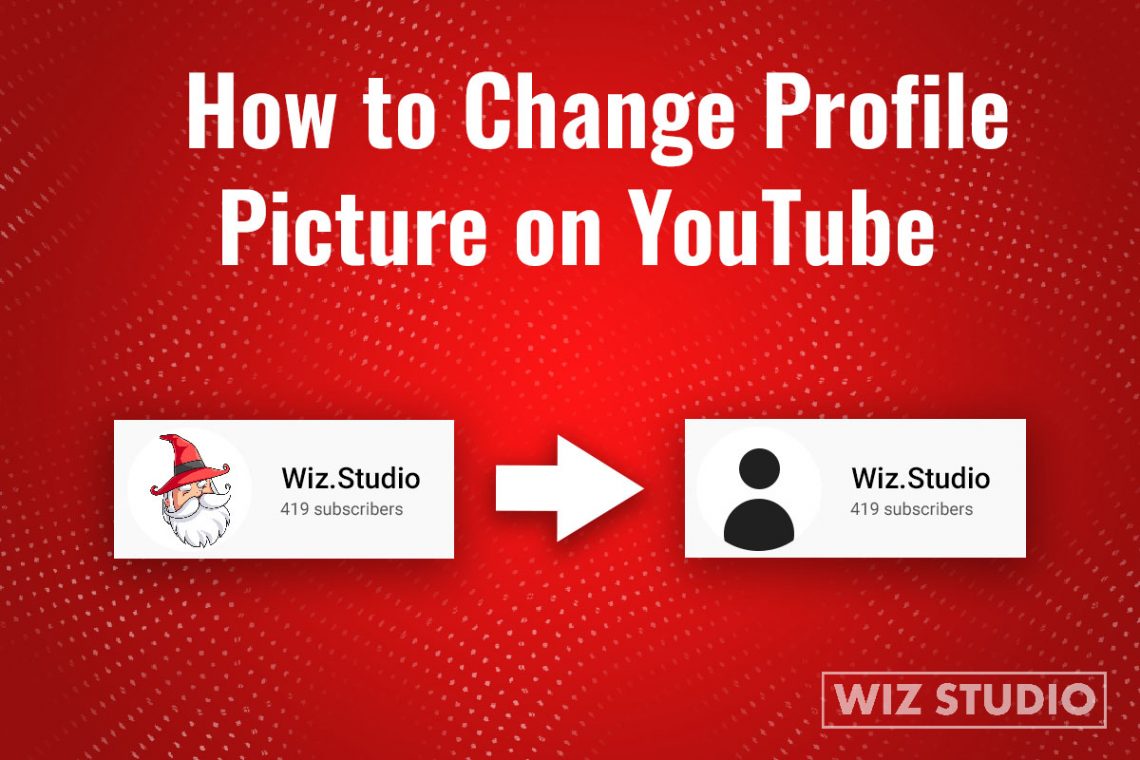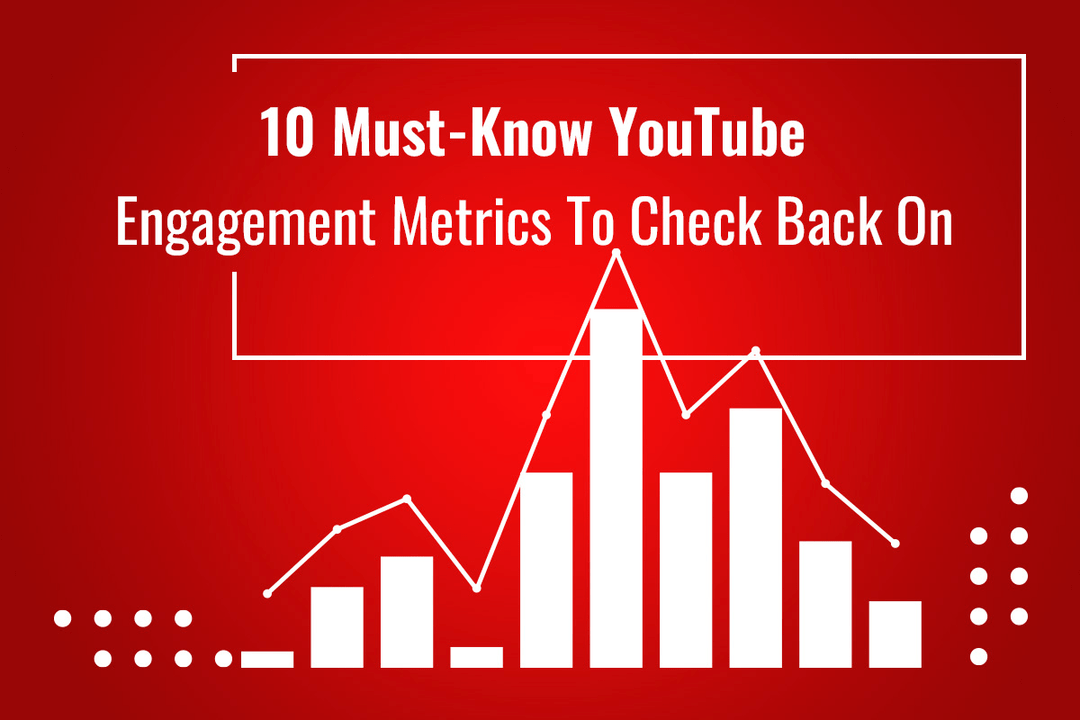How To Make YouTube Videos Private [+ FAQ]
How to make YouTube videos private? If you have stumbled on our blog. Then you definitely have inquired about YouTube how-tos and particularly about the title of the article. You might want to know how to make YouTube videos private for various reasons from personal to professional. Perhaps, just to mess with your friends and show them how clever you are.
How to Delete a Playlist on YouTube [+ Remove and Save YouTube Playlists]
There are two ways to delete a playlist on YouTube: through a YouTube Studio and the Library. In both cases to delete a playlist, you should be logged in to your YouTube account. Let’s learn how to delete a playlist on YouTube on PC. 👇 Note, if you are more of a smartphone person, below are the steps to delete a YouTube playlist from Android/iPhone. Method 1: Delete Created Playlist from the Library This is how to delete a playlist on YouTube without visiting YouTube Studio. Step 1: Log in to your YouTube account. Step 2: Go to your Dashboard menu on the left and click on the Library. Step…
How to Change Profile Picture on YouTube [Android, iPhone, PC]
A YouTube profile picture is a user’s avatar, which shows up on public comments, a YouTube channel, and videos (if you have one). This post will show how to change a profile picture on YouTube on mobile (Android/iPhone) and PC. Without further ado, let’s dive right in. How to Change Profile Picture on YouTube [Android and iPhone users] Did you know your profile picture on YouTube can be changed without changing your profile picture on a Google account? This is one of the most recent changes, as of 2021. Log in to a YouTube account. Tap your profile picture Go to YOUR CHANNEL. Tap EDIT CHANNEL. Then, tap your profile…
How to Add Watermark to YouTube Video [Custom Watermark]
Watermarking a video on YouTube, along with a custom thumbnail and channel art, is a part of branding your channel and content. This branding effort in turn, improves channel performance and video’s visibility. If you want clear instructions on how to add watermark to YouTube videos, continue reading this post. Here is what we cover: How to add watermark to YouTube video Watermarking options in YouTube Studio YouTube watermark requirements Why watermark a YouTube video How to make a custom watermark How to remove YouTube watermark Should you watermark YouTube videos? Feel free to jump right to the section which interests you most. How to Add Watermark to YouTube Video…
10 Must-Know YouTube Engagement Metrics To Check Back On
You are here because you want to know key YouTube engagement metrics to grow your channel and rank videos higher, right? Whether you are a marketer or vlogger, YouTube is your favorite playground for live streaming and audience reach. Not surprisingly, its free video hosting with unlimited bandwidth, 2 billion users, and detailed YouTube Analytics are bound to meet your needs. Speaking of Analytics, marketers err on the side of caution tracking many metrix with little results, while vloggers often focus on content. Either way, the secret behind YouTuber’s success is the middle ground. In this post, we will discuss 10 important YouTube engagement metrics every creator should know. Just…
YouTube Shorts: 15 Questions You Want to Know Answers For
Have you ever googled what YouTube Shorts is, and how to use them? So do we, until challenged to learn all about YouTube Shorts, TikTok’s new rival, and possibly, a new way successful YouTubers create their content. As a newly released feature, the Shorts camera is currently in beta and only available in India for Android users. Not much of a widespread use, huh? After a decade of both successful, and failed features like the star rating system, bulletins, groups, video responses, and friends lists rolled off, YouTube is careful with its new additions. Introduced on September 14, 2020 in India “a new way to watch and create on YouTube”,…
How To Block Someone On Youtube: 5 Simple Ways To Block A Troll
Youtube is a great platform to make your content visible to the public and grow your brand. But it can also be a very toxic place where people vent off their frustrations in the form of hateful comments or shower your comment section with spam. In order to avoid this unpleasant experience, here’s how to block someone on Youtube. Here are simple ways how to block someone on Youtube using different devices. How to block someone on Youtube using a computer? Step 1: Launch your Youtube and go to the profile of the user you want to block. Step 2: Then, click on the ‘About’ button. Step 3: Find the…
YouTube Private vs Unlisted: Which One Should You Use?
To make YouTube videos private, or to make them unlisted? That’s a big Privacy question we want you to learn in this post. Read along to know if YouTube private vs unlisted is best for your videos and why. But before we list any examples when making a video private is better than unlisting it, let’s see what YouTube suggests. Once a new video is ready for upload you can choose who you want it to watch under the Visibility tab from a Studio dashboard. All videos you upload to YouTube are public videos by default. However, you can change your preferences by restricting viewer access to certain videos, while…