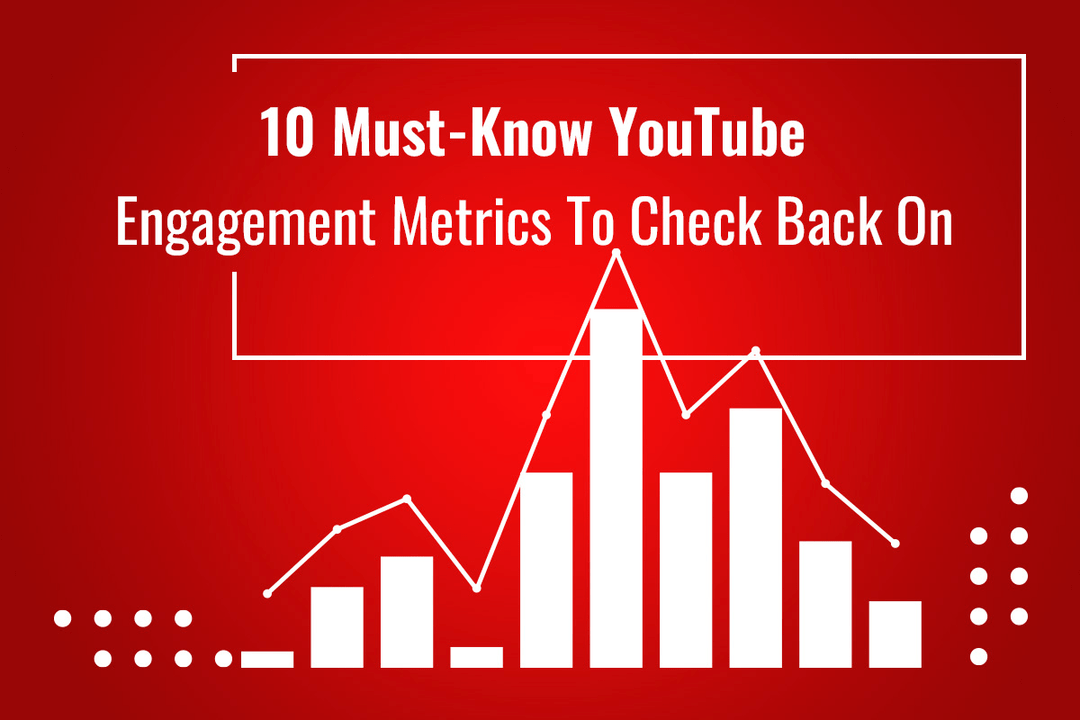How to Bold Text on YouTube [With and Without Any Software]
Are you here to learn how to bold text YouTube descriptions and comments? More YouTube comment formatting styles down below. You can make any word, sentence, or a part of your comment or description bold to help other users quickly locate the most important idea. Besides making it bold, you can make it italic, and strikethrough, which we’ll discuss later on in this post. Let’s get right into how to bold text on YouTube. How to Bold Text in YouTube Descriptions and Comments Now, comes the interesting part – the steps to bold text any comment or description on YouTube (they are bolded differently). Clearly, this is one of the…
7 Critical YouTube Ranking Factors You’ve Messed Up So Far
YouTube ranking factors? What are they and how can you optimize them? I know there are a bunch of other blogs and better pages writing about this very topic. You might be wondering why I should read this page and from this guy, I never heard before. Well, you don’t have to if you don’t mind reading about the same old stuff like work on your description, find a catchy thumbnail, etc. While we will shortly go over some of the basics of YouTube ranking factors which include those very things I just spoke ill off. However, In this piece, I will teach you about the YouTube ranking factors that…
YouTube Hashtag Landing Pages: How They Help Discover Your Videos
YouTube hashtag landing pages are a thing now. Hashtags have been very popular with platforms like Instagram, Twitter, and TikTok, however, YouTube has never landed on this ship. Except now they have finally arrived. Whether it is to compete with other social media platforms, or perhaps to solidify its dominant position. Regardless of which, YouTube hashtags are now more important than before. In this article, we will discuss what YouTube hashtag landing pages are. And what you can do to have better exposure. What are YouTube hashtag landing pages? Even though YouTube had hashtag pages before. They never used to have dedicated hashtag landing pages nor were they used to…
Best Time to Post on YouTube: Insights for Creators [+ Infographic]
Before you know when the best time to post on YouTube is, ask yourself who your most engaged viewers are? Are they college students coming of age, grown-ups working full-time, or retired people? What countries and platforms do they come from? Why should they choose your channel over a million others with similar content? When those people are most likely to open YouTube to chill? You might wonder how this all is related to the topic of today’s discussion of the best time to publish YouTube videos. And it does if you want to improve your engagement rate, get twice more views, and jump up your channel subscriptions. Just a…
10 Must-Know YouTube Engagement Metrics To Check Back On
You are here because you want to know key YouTube engagement metrics to grow your channel and rank videos higher, right? Whether you are a marketer or vlogger, YouTube is your favorite playground for live streaming and audience reach. Not surprisingly, its free video hosting with unlimited bandwidth, 2 billion users, and detailed YouTube Analytics are bound to meet your needs. Speaking of Analytics, marketers err on the side of caution tracking many metrix with little results, while vloggers often focus on content. Either way, the secret behind YouTuber’s success is the middle ground. In this post, we will discuss 10 important YouTube engagement metrics every creator should know. Just…
YouTube Shorts: 15 Questions You Want to Know Answers For
Have you ever googled what YouTube Shorts is, and how to use them? So do we, until challenged to learn all about YouTube Shorts, TikTok’s new rival, and possibly, a new way successful YouTubers create their content. As a newly released feature, the Shorts camera is currently in beta and only available in India for Android users. Not much of a widespread use, huh? After a decade of both successful, and failed features like the star rating system, bulletins, groups, video responses, and friends lists rolled off, YouTube is careful with its new additions. Introduced on September 14, 2020 in India “a new way to watch and create on YouTube”,…
The Most Liked Comment On YouTube
Have you ever stumbled upon a YouTube comment section that is a piece of art of its own? That precious moment when you forget about the video entirely and just dig into the endless feed of comments to contribute to a discussion with classy people. That community feeling. Youtube comments can be funny, exciting, amazing, irritating, infuriating, but we love all of them. And they deserve some recognition for that. Curious to see what is the most liked comment on YouTube? Continue reading. The Most Liked Comment On Youtube: Seth Everman’s i’m the bald guy comment I don’t think this will come as a surprise to you. As of today,…
Top 14 Female YouTubers You Should Check Out
YouTube is filled with all kinds of content. You can find everything from lifestyle blogs, hacks, gaming tips to lectures and language lessons. Every single day Youtubers around the world deliver quality entertainment as well as educational and informative content for us. Many of them are female YouTubers who are changing the game by building their names on this platform. Now, we have to admit – there are many extremely famous female Youtubers who are undeniably loved and followed by many folks around the world. But we are not going to talk about that today. You probably already know the names of the most subscribed female YouTuber and the most…
How To Block Someone On Youtube: 5 Simple Ways To Block A Troll
Youtube is a great platform to make your content visible to the public and grow your brand. But it can also be a very toxic place where people vent off their frustrations in the form of hateful comments or shower your comment section with spam. In order to avoid this unpleasant experience, here’s how to block someone on Youtube. Here are simple ways how to block someone on Youtube using different devices. How to block someone on Youtube using a computer? Step 1: Launch your Youtube and go to the profile of the user you want to block. Step 2: Then, click on the ‘About’ button. Step 3: Find the…
![Bold Text in YouTube comments and descriptions [video]](https://wiz.studio/blog/wp-content/uploads/2021/05/How-to-Bold-Text-on-YouTube-Blog-Post-1.jpg)